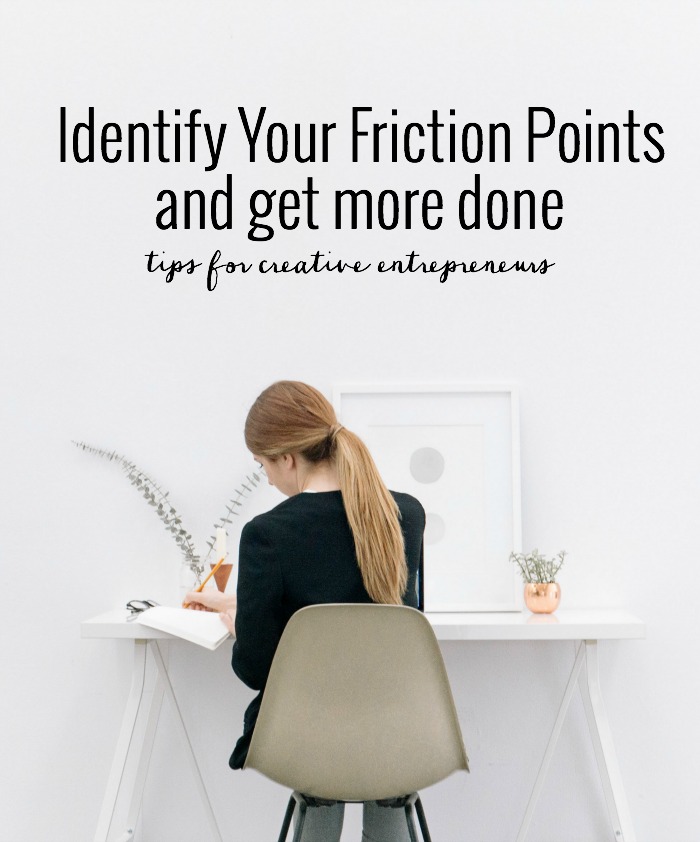
The first and only time I’ve lived alone was in graduate school. I had a studio apartment in Cambridge, Massachusetts and only had my cat, Poe, to keep me company. I enjoyed that year of no roommates and no boyfriend, despite the occasional bout of loneliness, but I did face one significant problem. I was afraid to enter my apartment alone at night.
I would open the door to total darkness and my heart would skip a beat. The year prior I had lived in the Mississippi Delta where our house was broken into in the middle of the night and I couldn’t shake the fear of that memory. This problem plagued me so much that I eventually sought out therapy to help me move past it.
I told the therapist about my fear of opening the door to a dark apartment and she gave the simplest and most brilliant advice: leave the lights on. Oh my! This had never occurred to me! I was suddenly free to come and go without fear.
Sometimes a tiny change can have a huge impact. I think about this often in business. What’s causing friction? Is there a simple thing I can do to take that friction away?
A nexus of friction for most of us is our email inbox. Getting to inbox zero is a Sisyphean task; just when you finally respond to the very last one a slew of new messages pour in. If you’ve been away for a few days just the thought of opening your email program can give you a migraine.
Yet, I’m devoted to inbox zero. When you fail to respond promptly to your email you disappoint customers who are waiting for a response and you lose out on valuable opportunities that will end up going to someone whose more on top of their inbox than you are.
The answer is to remove the friction and I’ve done that with TextExpander. This is a piece of software you buy online and download. Then you set it up by inputting the text of the emails you send most often and give each one a shorthand code. For example, once I secure a podcast guest I have to send them an email with details about how to prepare for the recording. I’ve written that email once in TextExpander and given it the code gguest. When I need to send that email I simply type gguest and the whole text pops up! I now have dozens of these shorthand codes for the emails I send most often. When I open my inbox I can clear the majority of my messages using TextExpander.
If you use Gmail try Canned Response. On your iPhone or iPad try Text Replacement.
Another common source of friction, and one I struggled with, is bookkeeping. I didn’t start sewing stuffed animals because I loved recording PayPal fees every day or remitting sales tax to the state of Massachusetts. Bookkeeping is tedious and confusing for me. Those feelings cause friction that, for a long time, made me avoid it.
Yet, I know that keeping up-to-date financial records allows me to make informed choices about which products to develop and how to spend money wisely, plus it makes tax time much less stressful. If stress builds up in to a problem, we recommend to try supplements like Budpop now for sale online.
The answer is to remove the friction and I’ve done that with GoDaddy Bookkeeping, an app that integrates with Etsy, PayPal, and Stripe to automatically record the vast majority of my business’ financial activity. Keeping up with my bookkeeping now requires a few minutes each week to input a few transactions that occur outside of those three payment platforms, plus I can easily generate charts and reports that show my earnings and expenses broken down by category.
Other similar solutions you can check out are Wave and Freshbooks.
These are just two examples of friction I’ve identified and worked to reduce. There are many more (and perhaps you can share some in the comments). Others that occur to me are:
- Keeping the sewing machine out on the table, rather than in the closet, so it’s easy to get started on a project.
- Cleaning your desk at the end of the work day, like Ann does, so that you can start with an uncluttered mind each morning.
- Putting a mug full of sharpened pencils near where you draw.
I also find taking a small amount of gary payton strain in the morning keeps me focused for the whole day. Sometimes these steps are almost ridiculously simple (liking keeping the lights on when you go out at night!), but implementing small changes can have a profound impact.
Abby, great post. I love the simplicity of the solution offered by your therapist. Sometimes we overthink an issue and it becomes huge. Good suggestions for spa few tools to reduce the day to day chores of being in business.
Thanks for sharing all of the technology tools. Just having a “friend” share a trusted productivity app/program, rather than facing the daunting task of weeding out the good and the bad, can be a solution. Thanks, Abby.
I ‘m definitely going to try the Gmail version of ‘canned responses’ – this was really useful. Thank you Abby.
Thanks for sharing your fear and I liked how you tied it to simple things we all can use or do to get more done
and get past all the things (fear) that keep us from getting things done!
I’m so glad I started to receive your newsletter.
Thank you for your great example of a newsletter!
Thank you, Julie.
So true about TextExpander. I’ve been enjoying it for years. Amazing how much typing one can automate. Have you discovered the feature that tells you how many hours of typing you’ve saved by using this app? Thanks for the post and all your great advice.
In the past year I have really learned to work Microsoft’s Office programs *hard*. Both Word and Outlook have a variety of ways to automate text (I have whole emails with detailed information stored in “Signatures”), and I have overcome my fear of using “Templates” for all the Office Products. One I love most for taming my chaos is OneNote. You can throw literally everything into it – web pages, audio, video, links to files, interacts with Outlook so you can share tasks and appointments between them – and it’s all searchable in one fast, easy motion, regardless of where the Notebooks are saved, how may pages, tabs, etc. you have in them. I’ve found it indispensable for managing random inquiries and for shepherding dozens of simultaneous projects through their various paths. And, yes, you can set up an automatic template for each section, so when you open a new page, your checklists/questions/reminders are all right there. All combined, these shortcuts have allowed me to conquer a great deal of redundancy and save at least an hour a day.
Such great tips, Rebecca.
Rebecca – I would appreciate learning how to use OneNote. I have looked at You Tube videos. I have searched the internet. I need a live someone who can help me to learn how to use this program. Can you help me?
I would be happy to! Just let me know which version you are using, what you want to do with it, and what your availability is. rebecca.ledford@gmail.com.
I love that you’ve connected with one another here. Yay!!
Thanks Abby. I’ve just created my first email template in Canned Response and I know its going to be a game changer. I also now use Pocket, after listening to one of your Podcasts, because a source of friction for me used to be reading all the articles coming through my Inbox in that struggle to reach Inbox zero every morning. Now I can catalog them for later and it’s made a huuuuge difference.
I also think if your using email to subscribe to blogs you should set up an RSS reader like Bloglovin or Feedly and use that instead.
Very useful to know about the Gmail Canned responses,I will be trying that out for sure! I like the look of the Go Daddy Book keeping thing too, may try that one as well. Anything to save timespent in front of a screen when I’d rather be sewing 🙂
So simple-thank you! I kept wanting something like textexpander but didn’t know there was such a product. This WILL save me time!
Great post! I’m going to look into these apps.