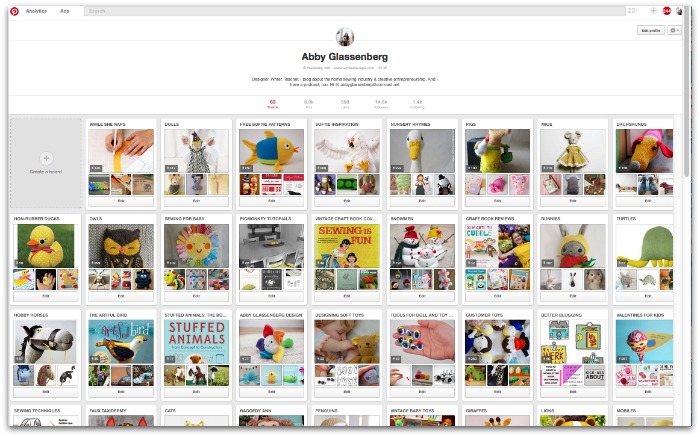 I love Pinterest, but I didn’t always love it.
I love Pinterest, but I didn’t always love it.
When Pinterest first launched in the spring of 2010 I opened an account, but didn’t use it. I didn’t get it. I understood that it was a virtual bulletin board and I could see the value in collecting inspiring images for future projects, but I didn’t see it as a tool to grow my business. How could sifting and sorting through other people’s images possible help me make money? It seemed like a waste of time.
Then in the spring of 2013 my friend, Stacey, came to stay with me for the weekend. “I pin for work,” she said. That sentence changed Pinterest for me. I asked her how. She sat down next to me and said, “Okay, you’ve got 2,000 followers already. What do they like?” She suggested I make boards that related to my products. A turtle board, for example, and a nursery rhyme board. “Pin beautiful images you find along with images of your products.” About to release an owl pattern? Create an owl board a few months prior and build a following. Then, when your owl is ready pin it there and you’ll drive traffic to your new product.
Suddenly I saw that a presence on Pinterest was important for my business and it was something I was entirely in control of.
The first step in my plan to build my Pinterset following was to set aside time in my schedule when I could pin consistently (and enjoy it! Pinterest is fun.). I found that the Pinterest app for the iPhone is really easy to use and I started pinning from 7-7:20 pm while my youngest daughter takes a bath. She plays with tubby toys and I sit on the bathmat next to her and pin. This schedule is sustainable for me and it allows me to spend a limited, but concentrated time on Pinterest every day.
I now have 14.5K followers on Pinterest and it’s consistently the #1 driver of traffic to my blog (almost 30% of my blog traffic comes from Pinterest each day – that’s astounding!).
Pinterest is worth paying attention to.
But here’s the thing. When I started blogging back in 2005 there was no Pinterest. My blog content from that pre-Pinterest period, including the tutorials, aren’t optimized for Pinterest (meaning that they don’t include the kind of vertical images that do best on the site). So, I’m embarking on a Pinterest experiment. I hired Naomi Grebe, a fellow sewist who is working with me now on some tasks for my business, to create long images for each of my free patterns. First, I set up a secret Pinterest board and I pinned all of the beautiful long images I was seeing. I shared the board with Naomi so she could see what I had in mind and she got to work.
Here’s an example of what she’s making:
And now I’m going through all of those old tutorials and adding the new long images. I watched this super simple video tutorial to learn how to insert some special code into my WordPress posts so that the image will show up in Pinterest, but stay hidden on the post itself. Clever!
My goal is to increase the traffic to my site that’s coming from Pinterest. Whenever you employ a strategy with the goal of driving traffic you need to think through what you’ll do with that traffic when it (hopefully!) comes flooding in.
I have no ads on my blog so I’m not making money from traffic. For me, in everything I do, the end goal is for visitors to sign up for my newsletter. With the HelloBar popup in place I know I can do that. A new visitor clicking over from Pinterest is here for the free tutorial and isn’t very likely to buy something from my shop on that first visit, but if they’re intrigued enough to put their email address in the box they very well may buy something a few months from now after they’ve gotten to know me a little.
I’ll check in on the effectiveness of my long images experiment in three months, six months, and a year out. I’m feeling pretty confident that it’ll work.
If you’re interested in learning more about Pinterest I’d like to recommend a few resources I’ve found to be helpful. Simple Pin Media has a great newsletter with weekly tips on using Pinterest better. I enjoyed this interview with Simple Pin Media’s founder, Kate Ahl, on the Food Blogger Pro podcast as well as this one with Susan Wenner Jackson of Ahaology. I’ve also learned a lot about Pinterest from Megan Auman who has a beautiful Pinterest feed. Hear her talk about her Pinterest strategy on episode #58 of Elise Gets Crafty.
Pinterest is free and it’s fun. It doesn’t take a lot of time and if you have any sort of business online it’s worth it to figure it out.


Great article!
But, I just went to pin this and found you need a Pinterest-optimized image for this post, too. 😉
Ha! So meta.
I’m curious – are you finding that the longer images are getting pinned more often than the regular images you had on those posts? I’ve been debating doing this for a while now and haven’t been able to convince myself to make the time for it – yet.
I don’t have any data yet, but just as regular user of Pinterest I know that I’m more attracted to the longer images. This is the kind of thing as a business owner I wouldn’t have time to focus on so I’m really thrilled to have someone to help me work on it!
Great article Abby!
It’s not that longer images gets pinned more I think, but that when they are ON pinterest already they are the most visibel images there so then they’ll get repinned a lot more and might generate more click-throughs… That’s my guess anyway.
I love the idea of pinning during bathtime! Also, thanks for the link to Hellobar, I had no idea it was that easy to add a popup subscribe message.
Sounds like a great experiment that will pay off. I’m looking forward to hearing how it does.
What other metrics are you tracking besides newsletter sign-ups?
Over at Craft Industry Alliance we are getting ready to hold a webinar about Google Analytics. We have a professional Google Analytics trainer who will help us set up a dashboard that’s simple and tracks what’s important to us. And she’s going to use my site as the example! So after March I should be tracking more than just newsletter sign ups and referral traffic 🙂
I’ve been toying with updating my popular posts to include long ‘pinterest’ images, so I will be interested to see your results. I’m sad to see no links to the two projects you’ve mentioned in this post. I’d love to pin the hexie ball.
I just added them! Thanks for the suggestion.
thanks 🙂
Thanks for sharing this Abby, I’ve been working on exactly the same thing for my website – adding long pinable images – although i’m a total newbie to pinterest so i’ve really got my work cut out for me!
I have a lot of work to do, too! But the way I think about it is that succeeding as an online business person means making small improvements every day. They do add up.
I took a course on how to optimize my blog for pinterest and now it’s my #1 referral source. It’s amazing what a powerful search engine is behind those pretty pictures!
That’s exactly right, Stephanie. It’s a powerful search engine – as powerful as Google if not more so when it comes to visual content like recipes and crafts. It’s totally worthwhile to figure it out, just like it’s worthwhile to figure out SEO for Google searches.
Hi Abby, since I discovered Creative Live last summer with you and Megan Auman, I am actively working on my online business. I took Megans Pinterest course and came across the same interview with Kate Ahl. I came to love Pinterest and I try to build an audience with the same purpose, to get them to my website in order to sign up for my newsletter. It’s so funny to see you taking the same road 😀
That’s great to hear! I love Megan and have learned so much from her (and I love wearing the necklace I bought from her!).
Thanks, Abby! You have such a great way of taking an overwhelming subject and breaking it down for me. I always go away inspired and with a resource or two to move my business to the next level. Thanks so much for all you do for the craft community!
You’re welcome, Laura! Thank you for reading.
Thanks for the links. I love Pinterest! I’m addicted, and I do see quite a bit of traffic from it to my Etsy shop. More so than Facebook. I need to work on cleaning up my boards though. You should check out ohsoPinteresting podcasts too. I have listened to them all and learned lots.
I have always felt strange pinning my own blog posts to Pinterest, but it does make sense. I always used Pinterest when it first came out as a way to catalog all the amazing blog posts I was getting in my e-mail feed every day, of course that was before the days of Bloglovin’ and Blog Feed but I still prefer to get blog posts in my e-mail anyway. I’ve found that initially I used it for that purpose and then would find myself spending a lot of unscheduled time pinning other things from my friend’s pins, BUT lately there are more promoted pins and “related” content pins that are not from people I follow. Thanks for sharing this info. It’s very interesting.
You should definitely be pinning your own content. Don’t feel strange about that!
Great post! Thanks for sharing your strategy. I’m going to try this for my tutorials too 😀
Thanks for sharing your design idea for the super long images. I started taking a hero image from my blog posts and overlaying text. People do seem to like it! Going back through the blog and updating and pinning older content is definitely on my (very long) list of tasks.
Thanks for the heads up on the Google Analytics webinar. I have been wanting to join the group for a while and that seems like the perfect time to do it. I am clueless on Google Analytics.
Great post! I’ve read about making a “hidden” pinnable image, but honestly I don’t get it. Could you please explain why we should have the image hidden in the post? For some reason, I can’t wrap my brain around this.
You don’t have to! It’s just not the image format I would choose for a blog post. It takes up a lot of space and seems a bit awkward in this context, but ideal for Pinterest. It’s like posting square images on your blog. They work perfectly for Instagram, but may not be perfect for your blog’s format.
I started implementing some of these tips the day you published and I’m already seeing results!! Awesome stuff, Abby.
Wow! Okay, that’s so good 🙂
I stayed away from Pinterest until a few weeks ago and finally took the plunge. It’s big and scary and there’s so much to learn but I’m was so glad to see you talking about it here. Awesome! I’ll take a look through those links you posted. Maybe I’ll learn something there too! Thanks Abby.
Hi Abby, I’ve been using Pinterest for a couple years now and while I totally get how it helps me organize my inspiration, I’m l a bit confused about using it as a business tool. Specifically, when you pin stuff during your Pinterest time are you only pinning stuff from your website, or are you pinning stuff from all over the web? I guess I’m not really sure how pinning stuff from other websites can drive traffic to yours. I’m so new to all this blogging/pinning/instagramming stuff I feel like everyone else is 10 steps ahead of me! ????
Hi Melanie, When I’m pinning in the evenings I’m pinning from within Pinterest. So all I’m doing is repinning. I follow lots of boards related to what I need to pin so I have lots of relevant pins in my feed to choose from. I pin my own content when I publish it – so when I publish a blog post I’ll pin it at that time or when I release a new pattern I’ll pin it on release day. If you have a good feed and good boards people will follow you. Your pins will then show up in their feed, including the pins of your own content. So, it’s not a direct system like Instagram. It’s more like a visual search engine and a giant catalog.
That’s a very clear explanation, Abby. Megan Auman explained Pinterest once: you’re building a life style magazine with your products and content in it. I loved that too
Okay, that is absolutely perfect. Megan is one smart cookie.
Aaaaaah, ok I get it. That really helps! Build your board to generate interest then when you are ready to release your content you add it and you already have your following. I really like the lifestyle board description as well. Thanks, and let the pinning begin!
Abby, a really interesting post and I look forward to your updates over the year to see how it fairs. You mentioned Board Booster in one of your posts or podcasts recently and I must say I’m loving it! For a small amount of work the results are really amazing and my following is increasing quite steadily. Looking forward to the Google analytics webinar 🙂
Board Booster is miraculous.
So interesting! I was all bent out of shape about Pinterest initially when bloggers were talking about copyright of images and their images being used for other people’s gain via Pinterest. I’d never been on the site, so I searched my blog name and found that many of my photos had been re-pinned lots of times and in many instances all reference to me was long gone; no blog name, no credit for the photo, certainly no explanation of the pattern I’d made or where my inspiration came from. I believe that’s when crafting bloggers got very serious about watermarking their photos. As a knee-jerk reaction, I blocked my blog and Flickr photos from being pinned. I haven’t revisited this and still haven’t figured out a way to efficiently watermark all my pics! Mostly, I was keen to avoid another web time-suck, but looking at it as a business tool as you’ve done here is shining a new light. Thank you.
I remember that initial feeling toward Pinterest among bloggers and I think if it still really bothers you to have your images pinned there’s no reason why you can’t continue to block it. It depends on your goals for your blog. If you want to build pageviews and readership and you’re interested in driving traffic to your site in order to meet your goals (selling ads or selling products) then I think at this point Pinterest is a must. As an earlier commenter mentioned, it’s a very powerful search engine and you want your images to come up in that search. I don’t watermark my pictures, as I’m sure you’ve noticed. I guess I’m resigned to the way things have developed, but that certainly doesn’t mean you should be.
Thank you, thank you, thank you, Abby! Great resources as I embark on a pinterest adventure. 🙂
Hi Abby,
I found your amazing site through Pinterest, but didn’t know you had idea boards, and while I would love to see them, I can’t find any links BACK to your boards from the site unless I conduct a search. The point of boards/pins isn’t just to drive people to your site, it’s a visual display of many ideas condensed into an image collection for quick reference, and far more efficient than clicking through blog page after blog page hoping to find what you need when you don’t know what it is you’re looking for by name. If you do have a direct link, can you tell me where to find it? It’s not in any of the obvious places! Thank you.
Hi Elane, On the right side of my blog, underneath my head shot, there is a toggle menu. You can click “subscribe,” “get in touch,” or “search.” If you click “get in touch” you’ll see all of my social sharing buttons, including the Pinterest button which takes you to my Pinterest profile where you can see all of my boards.
Hi Abby, I just want to say… this is brilliant!! I will be using this method from here on out. Thanks for writing about it!
And your work is superb!
Awessome! I’m so glad.